Information Technology Reference
In-Depth Information
> netsh ras AAAA add acctserv name=RADIUS1 secret=NCC1701A messages=enabled
■
Note
You can add additional RADIUS servers by issuing the
netsh ras AAAA add acctserv
with
appropriate parameters for each RADIUS server.
To delete a RADIUS server to which your RRAS server sends its accounting data, run the
netsh ras AAAA delete acctserv
command:
> netsh ras AAAA delete acctserv [name=]
<ServerID>
■
Note
You can configure your RRAS server to use Windows accounting by deleting all listed RADIUS servers.
How It Works
If you chose to use Windows accounting, your RRAS log files will be stored in the folder speci-
fied in the console, as described in Recipe 4-8, “Configuring the Logging Level.” If you specified
RADIUS as the accounting method, however, all logging information is sent to the RADIUS
server, which processes it accordingly.
See Also
Recipes in Chapter 6, “Internet Authentication Service (IAS),” for details relating to
RADIUS management.
Microsoft TechNet: “Remote Access RADIUS Attributes”
(
http://technet2.microsoft.com/WindowsServer/en/Library/
25bf4449-283f-4e70-846a-dc2f724a42571033.mspx
). This article lists all attributes that
may be logged by a RADIUS server.
IETF: “RFC 2866” (
http://www.ietf.org/rfc/rfc2866.txt
). This RFC provides a
technical description of the RADIUS accounting protocol.
4-6. Configuring IP Settings
Problem
You want to configure IP routing to provide access either to the entire LAN or just to the remote
access server, and you want to configure the method by which the server allocates IP addresses
to remote clients and how clients resolve resource names.