Information Technology Reference
In-Depth Information
> netsh ras delete registeredserver domain=
<YourDomainName
> server=
<YourServerName
>
The parameters used are identical to those for
netsh ras add registeredserver
.
■
Note
User accounts are cached by Internet Authentication Service (IAS) and RRAS; therefore, these services
must be restarted to complete the removal of the RRAS server from Active Directory.
For example, to unregister the server named
Remote1
in the
TechOps.local
domain, run the
following command and then restart the RRAS service:
> netsh ras delete registeredserver domain=TechOps.local server=Remote1
You can also display the status of your RRAS server once it has been registered in Active
Directory. To do so, use
netsh ras show registeredserver
:
> netsh ras show registeredserver [domain=]
<YourDomainName
>
[server=]
<YourServerName
>
The parameters used are identical to those for
netsh ras add registeredserver
.
■
Note
The output of this function indicates whether the server is registered or not registered in
Active Directory.
As an example, you would run the following command to display statistics of the server
named
Remote1
in the
TechOps.local
domain:
> netsh ras show registeredserver domain=TechOps.local server=Remote1
The output of the command will look like the following:
c:\>netsh ras show registeredserver
The following Remote Access server is registered:
Remote Access Server: Remote1
Domain: techops.local
How It Works
The primary purpose of registering a RRAS server in Active Directory is that the registration
provides the server with the ability to access the dial-in properties of user accounts to determine
whether the user should be granted or denied access, or whether the server should refer this
decision to policies defined within the remote access server. Without this level of authentica-
tion, and in the absence of a Remote Authentication Dial-In User Service (RADIUS) server, the