Information Technology Reference
In-Depth Information
3.
Double-click RAS and IAS Servers in the right pane.
4.
Select the Members tab, and click the Add button.
5.
Click the Advanced button, and then click the Object Types button. Enable the check
box to search on Computers. Click OK and then click the Find Now button to search
all computers.
6.
Select your computer in the Search Results pane, and click OK until you see your server
listed as a member of the group.
7.
Click the OK button to complete the task.
You can unregister your RRAS server from Active Directory using a procedure similar to
the preceding:
1.
Start the Active Directory Users and Computers administrative console from the
Administrative Tools folder in the Start menu, or directly from
%systemroot%\
system32\dsa.msc
.
2.
Expand the tree in the left pane, and select the Users node.
3.
Double-click RAS and IAS Servers in the right pane.
4.
Select the Members tab.
5.
Select the RRAS server that you wish to remove from Active Directory, and click the
Remove button. Click Yes when prompted for confirmation of this action.
6.
Click the OK button to complete the task.
Using a Command-Line Interface
You can register your RRAS server in Active Directory using
netsh ras add registeredserver
:
> netsh ras add registeredserver domain=
<YourDomainName>
server=<
YourServerName
>
These are the parameters used:
Domain
: Optional parameter that specifies the Windows domain name in which you want
to register the server. If omitted, the server will be registered in its primary domain. Specify
the fully qualified domain name (FQDN).
Server
: Optional parameter that specifies the name of the server if it is not the local host.
You may substitute the server name with its corresponding IP address.
For example, use the following command to register the remote access server named
Remote1
in the
TechOps.local
domain:
> netsh ras add registeredserver domain=TechOps.local server=Remote1
You can unregister your RRAS server in Active Directory. To do so, use
netsh ras delete
registeredserver
: