Information Technology Reference
In-Depth Information
5.
The Windows Firewall is preconfigured to enable inbound traffic for any of the following
applications:
FTP Server
Internet Mail Access Protocol (IMAP) version 3
Internet Mail Access Protocol (IMAP) version 4
Internet Mail Server (SMTP)
Post Office Protocol version 3 (POP3)
Remote Desktop
Secure Web Server (HTTPS)
Telnet Server
Web Server (HTTP)
Place a check mark next to the protocol(s) that you want to enable for inbound traffic.
6.
To create a new port for inbound connectivity, click on Add and follow these steps:
a.
Enter the name of the service or application in the Description of Service text box.
b.
Enter the DNS name or IP address of the computer that's hosting this service in the
Name text box.
c.
Select the appropriate radio button next to TCP or UDP.
d.
Enter the external port number on which this application or service listens in the
External Port Number for This Service text box.
e.
Enter the internal port number (if you are translating port numbers on your internal
network, for example) in the Internal Port Number for This Service text box.
7.
Click OK when you are finished.
Using a Command-Line Interface
The following command enables inbound connectivity on TCP port 80 for the
Local Area
Network
interface:
> netsh firewall set portopening protocol = TCP port = 80 name = WEB
mode = ENABLE interface = "Local Area Network"
■
Note
You can also enable per-interface ICMP exceptions by using the
netsh firewall set
icmpsettings
command with the
interface=
parameter.