Information Technology Reference
In-Depth Information
How It Works
The Universal Plug and Play (UPnP) framework extends the functionality of Plug-and-Play
devices to allow device discovery and driver installations over a local area network or the
Internet. Using UPnP, a device can automatically connect to a network and discover other
network devices, allowing them to communicate directly without requiring administrator
configuration or intervention.
UPnP requires the ability to make unsolicited connections on TCP port 2869 and UDP
port 1900. If you choose to enable UPnP on your network, be sure to restrict the scope of
the exception to only authorized computers, using comma-separated IP addresses or the
LocalSubnet
parameter.
See Also
Recipe 3-4 for more on configuring port exceptions
Microsoft KB 886257: “How Windows Firewall Affects the UPnP Framework in Windows
XP Service Pack 2”
3-12. Configuring Firewall Notifications
Problem
You want to control how the Windows Firewall notifies the user of a Windows Server 2003
computer about events relating to the Windows Firewall.
Solution
Using a Graphical User Interface
1.
Open the Network Connections applet.
2.
Double-click on the Local Area Connection icon.
3.
From the Advanced tab, click Settings. This will launch the Windows Firewall Control
Panel applet.
4.
From the Exceptions tab, place a check mark next to Display a Notification When Windows
Firewall Blocks a Program to enable Windows Firewall notification. Remove this check
box to disable notifications.
Using a Command-Line Interface
The following command enables the Windows Firewall to notify the local user of any programs
it blocks in both the standard and domain profiles:
> netsh firewall set notifications mode = ENABLE profile = ALL