Information Technology Reference
In-Depth Information
[HKEY_LOCAL_MACHINE\SYSTEM\CurrentControlSet\Services\Wins\Parameters\]
"BurstQueSize"=dword:
<MaxQueries>
Replace
<MaxQueries>
with the desired maximum as an integer from
50
to
5,000
.
How It Works
A WINS “burst” occurs whenever there is a high number of simultaneous registrations at the server.
This could occur, for example, if an organization's computers were all started at approximately the
same time in the morning, or after a power failure has occurred and all workstations reboot.
By default, a WINS server can accommodate 500 simultaneous registration requests. (A burst
value of 300 is considered low, 500 is considered medium, and 1,000 is considered high when
comparing the GUI settings with values in the Registry.) However, this number may vary
depending on the current server load and available resources. When a server reaches its burst
threshold, it responds to all additional requests, in groups of 100, with an automatic “successful
registration” response, though it actually puts the registration into a queue and assigns a five-
minute time-to-live (TTL) value. Each additional batch of 100 requests receives the TTL of the
previous batch plus an additional five minutes. If the TTL is exceeded, the registration request
is dropped.
See Also
Microsoft KB 251067: “WINS Registry Parameters for Windows 2000.” This article provides a
comprehensive list of relevant Registry entries that pertain to burst handling.
WINS help file: “Burst Handling.”