Information Technology Reference
In-Depth Information
(via WINS resolution), you may not want to wait for the replication cycle to complete its process.
You can instead initiate manual replication using one of the methods described in this section.
The command-line interface offers four different methods of triggering replication,
whether through the push or the pull trigger. It may be sufficient in many cases to use only the
init replicate
command; however, you can reach much more granular levels with the other
commands.
See Also
Microsoft TechNet: “WINS Best Practices” (
http://technet2.microsoft.com/WindowsServer/
en/Library/ed9beba0-f998-47d2-8137-a2fc52886ed71033.mspx
)
2-18. Scavenging Outdated Records
Problem
You want to initiate scavenging of obsolete records on your WINS server's database that were
generated through replication with other WINS servers.
Solution
Using a Graphical User Interface
1.
Open the WINS MMC snap-in.
2.
Right-click the server object in the left pane, and select Scavenge Database.
Using a Command-Line Interface
You can initiate the WINS scavenging process using the following command:
> netsh wins server init scavenge
This command does not require any additional parameters.
How It Works
The WINS server automatically removes obsolete records from its database for registrations
that it owns (meaning those for workstations registered with it and not with another WINS
server). However, maintenance is periodically required to remove records that were created at
other WINS servers and added to its database through the replication cycle. Scavenging will
automatically remove those records.
See Also
WINS help file: “Maintaining the WINS Database.” This help file provides a before-and-after
discussion of the scavenging process.