Information Technology Reference
In-Depth Information
How It Works
Push replication is the process in which a WINS server sends its updated database records to a
WINS server that is a replication partner and that has already sent a pull trigger to the push
partner. This process may be manually initiated, or it can occur at regular, predefined intervals.
You can configure push replication to occur when the WINS service starts, when an IP address
in a name mapping changes, or when a defined number of changes in the version ID (the number
of record updates) has occurred.
The configuration of global push-replication parameters follows a similar logic to that of
global pull-replication parameters described in Recipe 2-14, “Setting Global Pull-Replication
Properties.”
Global push-replication parameters apply to the WINS server on which they are configured,
and do not relate to any specific replication partner. In general, the replication parameters depend
on the overall WINS topology. Considerations include the number of partners as well as their
placement in the LAN or WAN and the integrity and speed of the connections between servers.
For slow or non-reliable links, you may want to specify a higher number of changes to the
version ID prior to initiating replication, in order to reduce network traffic. Conversely, for reli-
able high-speed links, it may be acceptable to use persistent connections, since their impact on
overall network performance will be minimized.
See Also
Microsoft KB 251067: “WINS Registry Parameters for Windows 2000.” This article provides
a comprehensive list of relevant Registry entries that can be used to configure global pull
replication.
2-16. Configuring Push and Pull Replication for a Partner
Problem
You want to specify the parameters for push, pull, or push/pull replication with a given partner.
Solution
Using a Graphical User Interface
1.
Open the WINS MMC snap-in.
2.
Expand the server object in the left pane, and click Replication Partners.
3.
Right-click the replication partner whose properties you want to specify, and select
Properties.
4.
Select the Advanced tab.
5.
Modify the Replication Partner type (if required) by clicking the drop-down selection
box. Select Push, Pull, or Push/Pull.