Information Technology Reference
In-Depth Information
3.
Select the Push Replication tab.
4.
Select the check box to start push replication at service startup, if desired.
5.
Select the check box to start push replication when an IP address changes, if desired.
6.
Specify the number of changes in the database's version ID before replication starts (the
default is 0). This setting represents the number of record updates that can be made
before replication occurs.
7.
Select the check box to use persistent connections for push-replication partners, if desired.
8.
Click OK to save changes.
Using a Command-Line Interface
You can set the properties on a global scale for push replication using the following command:
> netsh wins server set pushparam [State=]{0 | 1} [[Strtup=]{0 | 1}]
[[AddChange=]{0 | 1}] [[Update=]
Value
]
Here is a description of the command-line options:
State
: Required parameter that specifies whether you want to use persistent connections
for replication. A value of
0
disables persistent connections; a value of
1
enables them.
Strtup
: Optional parameter that specifies whether you want push replication to occur at
startup. A value of
0
prevents replication at startup; a value of
1
will force replication at
startup. The default is no replication at startup.
AddChange
: Optional parameter that specifies whether you want replication to occur when
an address changes in the WINS database. A value of
0
will not initiate replication; a value
of
1
will initiate it. The default is not to initiate replication.
Update
: Optional parameter that specifies the number of changes that should occur in the
version ID before replication starts. This value represents the number of record updates
that can be made before replication occurs.
For example, use this command to configure the push parameters for this WINS server
such that push replication uses persistent connections and occurs at startup whenever an
address changes or when the version ID has changed three times:
> netsh wins server set pushparam state=1 strtup=1 addchange=1 update=3
Using the Registry
You can specify the number of updates that are made to local records before partners are
informed of the change by creating or modifying the following Registry value:
[HKEY_LOCAL_MACHINE\SYSTEM\CurrentControlSet\Services\Wins\Partners\Pull\]
"UpdateCount"=dword:
<NumUpdates>
Replace
<NumUpdates>
with the number of updates you want to occur before a replication.