Information Technology Reference
In-Depth Information
See Also
Microsoft KB 151761: “WINS Server Sends IGMP Packets on Startup.” This article discusses
how to modify the automatic discovery process settings through the Registry.
2-12. Creating a Replication Partner
Problem
You want to create a replication partner for your WINS server and configure it as a push or pull
partner, or both.
Solution
Using a Graphical User Interface
1.
Open the WINS MMC snap-in.
2.
Expand the server object in the left pane, right-click Replication Partners, and select
New Replication Partner.
3.
Enter the name or the IP address of the WINS server that you want to configure as a
replication partner, or browse to that server and then click OK.
4.
Right-click the newly created partner in the right pane, and select Properties.
5.
Select the Advanced tab.
6.
Modify the Replication Partner type (if required) by clicking the drop-down selection
box. Select Push, Pull, or Push/Pull.
7.
Click OK to save changes.
Using a Command-Line Interface
You can create a replication partner for your WINS server and configure it as a push, pull, or
push/pull partner using the following command:
> netsh wins server add partner [Server=]
IPAddress
[[NetBIOS=]
ServerNetBIOSName
] [[Type=]{0 | 1 | 2}]
Here is a description of the command-line options:
Server
: Required parameter that specifies the IP address of the WINS server that you want
to add as a replication partner.
NetBIOS
: Optional parameter that specifies the NetBIOS name of the server that you want
to add as a replication partner.
Type
: Optional parameter that specifies whether the server will be a push, pull, or push/pull
replication partner. A value of
0
indicates pull replication; a value of
1
indicates push repli-
cation; and a value of
2
indicates both push and pull replication.