Database Reference
In-Depth Information
5. In the
Select Existing Dimensions
step, click on
Next
to add the
Date
di-
mension.
6. By default, the wizard looks at all the tables associated with the fact table
and suggests that it should create dimensions for those that do not have a
predefineddimensioncreated. Inthiscaseyoushoulddeselectallthedimen-
sions and click on
Next
to go to the next step in the wizard.
7. By default, Analysis Services uses the same name as the name of the data
source view when it suggests the name; in this case, use the default name
and click on
Finish
.
8. Now you have a cube and the cube designer has opened. As you can see,
you have several tabs that allow you to create additional logic and objects in
your cube, a lot of what you do in them will be covered in the future chapters.
The first thing that you need to consider is how the measures that you have
created should appear to the end user. In the
Measures
pane, right-click on
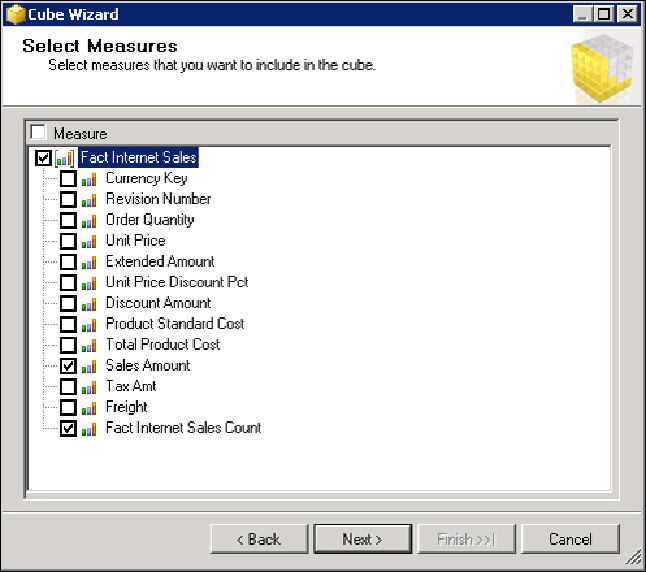
Search WWH ::

Custom Search