Database Reference
In-Depth Information
Note
There are four different options when specifying the
OrderBy
property.
Key
that orders the data according to
KeyColumn
of the attribute.
Name
that orders it by
NameColumn
of the attribute.
AttributeKey
and
At-
tributeName
allows you together with the
OrderByAttribute
prop-
erty to order your attribute by another attribute in the dimension.
Asthedimensionnowhasdefinedahierarchy,youtypicallywanttohidetheindividu-
al attributes from the dimension. The reason for hiding the attributes is that a user
should not be confused with too many selections when browsing the cube. Another
reason is to limit the user from adding attributes in the wrong order to create a hier-
archy when browsing the cube. A hierarchy created during querying this is not as
performing as a defined hierarchy is. To hide an attribute, follow these steps:
1. In the dimension editor, click on the
Dimension Structure
tab.
2. In the
Attributes
window, then click on the top attribute in the list, hold down
the
Shift
key and click on the last attribute. This will select all attributes allow-
ing you to edit all of them at the same time.
3. In the
Properties
window, change
AttributeHierarchyVisible
to
False
.
4. Process the dimension again to ensure that you can only see
Hierarchy
un-
der
Hierarchy:
when you click on the
Browser
tab. The following screenshot
shows how it looked before hiding all the attributes:
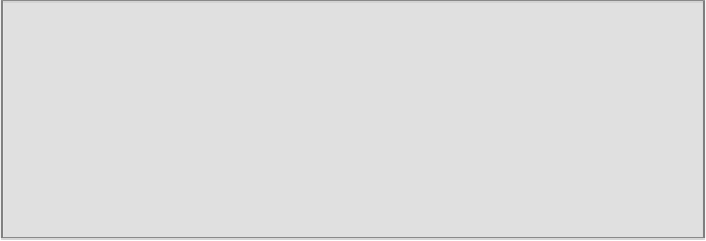

Search WWH ::

Custom Search