Database Reference
In-Depth Information
Choosing the correct project
Now that the IDE has started, you can start getting accustomed to it. Just as in Visual
Studio, SQL Server Data Tools works with solutions and projects. A project is a group
of source code files that are deployed together to the target. A solution is a group of
projects that you want to handle together.
Depending on what you are developing you are working with different kinds of pro-
jects. In the tool you have several project templates with different targets, there are
Reporting Services
and
Integration Services
project templates used when devel-
oping ETL packages and reports. Then there is an
Analysis Services
section con-
taining the different project templates that you can use.
There are two different project types for the multidimensional model: one where you
create a model from scratch, and one that imports a cube and dimensions from an
existing Analysis Services server. The
Import from Server (Multidimensional and
Data Mining)
project type can be used if you have lost your source files to your pro-
ject, but you have deployed it to the server.
Tip
Handling source files is very important as in all development projects. The files
created in a multidimensional project are really XML and XMLA representations of
all the objects.
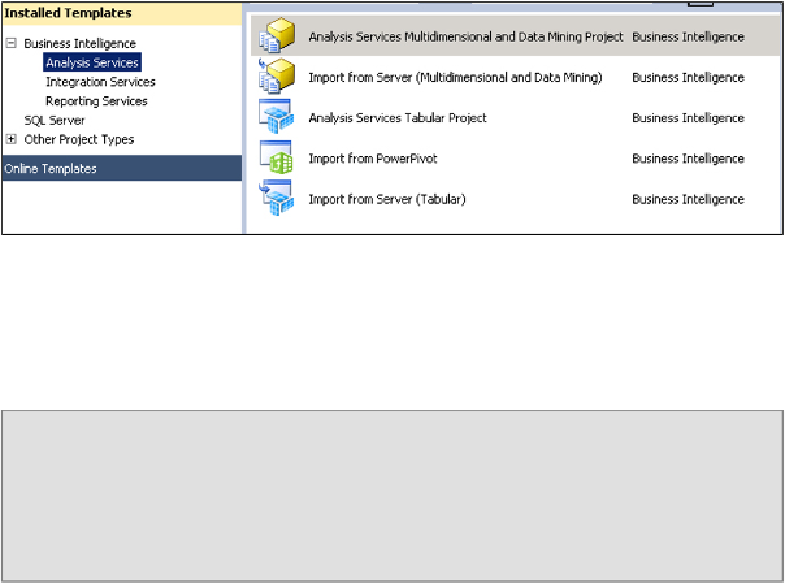
Search WWH ::

Custom Search