Database Reference
In-Depth Information
•
Minimum
: 1 GB
•
Recommended
: At least 4 GB and should be increased
as database size increases to ensure optimal perform-
ance
Memory
In my case, I am running my development machine as a virtual machine in Windows
Azure with 7 GB of RAM and four virtual cores. This allows me to develop and pro-
cess the cubes without having to wait for an extended amount of time.
When you first start the installation of SQL Server 2012, you have to choose the fea-
tures that you would like to include in our installation. The installation screen allows
you to install all features with its default values, or customize the different services.
In this case you want to have control, so choose the option to select the different
features by yourself.
Tip
To be able to follow the steps in this topic, you need access to an SQL Server
2012machinewitheithertheBusinessIntelligence,Enterprise,orDeveloperEdi-
tions. If you do not have these versions, you can download the free Evaluation
edition of SQL Server 2012 that will work for 180 days from the following
Hands-on steps for installing Analysis Services
In order for you to follow the tutorial parts of this topic ensure that you install SQL
Server using the following steps:
1. Double-click on the setup file.
2. In the first screen, click on the
Installation
section on the right.
3. Click on the
New SQL Server stand-alone installation or add features to
an existing installation
.
4. Choose the
SQL Server Feature Installation
.
5. Check the checkboxes for the following features:



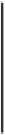

Search WWH ::

Custom Search