Database Reference
In-Depth Information
Hiding columns and tables from the end
users
As with multi-dimensional models, you have to design your model keeping the end
user in mind. This includes giving tables and columns friendly names, but it also in-
cludes hiding unnecessary columns from your users.
To prepare your model for end users, perform the following steps:
1. There are two tables that you want to hide entirely, these are
ProductCat-
egory
and the
ProductSubcategory
.
2. Right-click on the
ProductCategory
and choose
Hide from Client Tools
.
3. Perform the same step with the
ProductSubcategory
tab.
Now, the two tables have been hidden from end users; however, you can still ref-
erence them when working with calculations. As an example, they are used in the
DimProduct
table in the two added calculated columns created earlier.
The same strategy can be applied on columns. To hide a column from a user, perform
the following steps:
1. In the designer select the
DimProduct
table.
2. Right-click on the
ProductSubcategoryKey
column.
3. Select the
Hide from Client Tools
option.
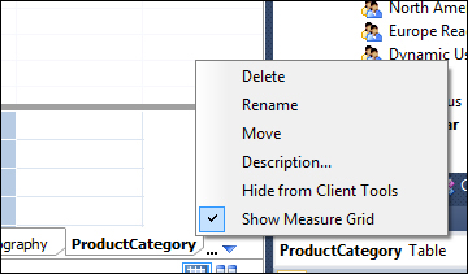
Search WWH ::

Custom Search