Database Reference
In-Depth Information
4. This will create a measure with the following definition:
Sum of SalesAmount:=SUM([SalesAmount])
5. Change the number format to
Currency
in the
Properties
window.
6. Perform the same with the
TaxAmt
and
Margin
columns as well.
Now you have added three new measures to your model. In the next step, we will
add some more advanced calculations.
Creating advanced calculations
Time calculation is one of the most used calculations in a Business Intelligence sys-
tem. The tabular model comes with advanced capabilities when it comes to time cal-
culations. To use the included time calculations, you need to specify a table as a date
table. Perform the follow steps to perform the task:
1. Click on the
DimDate
table.
2. Under the
Table
menu option, click on the
Date
option and select
Mark As
Date Table
:
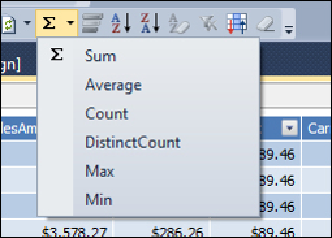
Search WWH ::

Custom Search