Database Reference
In-Depth Information
Note
Tabular models can use non-relational data sources when creating mod-
els. These can include multi-dimensional cubes, Excel spreadsheets, text
files, Reporting Services reports, and even OData feeds.
3. In the
Table Import Wizard
dialog, type the name of the server, select the
AdventureWorksDW2012
database as the source, and then click on
Next
.
4. Under the impersonation information, type the username and password for a
user that can connect to the
AdventureWorksDW2012
database and then
click on
Next
.
5. Choose
Select from a list of tables and views to choose the data to im-
port
and click on
Next
.
6. In the
Select Tables and Views
dialog, select the checkbox in front of the
FactInternetSales
table.
7. Click on the
Select Related Tables
button.
8. Click on
Finish
to start the import of the data to the tabular model.
9. After the server has finished importing the tables, click on the
Close
button.
What has happened now is that you have seven tabs, one for each table in the
design area.
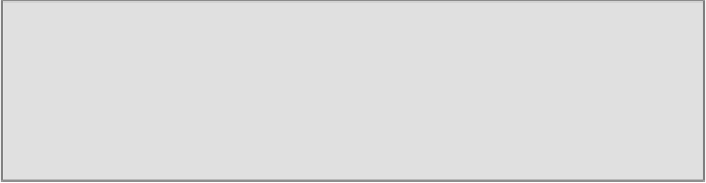
Search WWH ::

Custom Search