Database Reference
In-Depth Information
10. In this dialog, choose the
Performance gain reaches 30%
option and click
on
Start
.
11.
Design Aggregation Wizard
will create six different aggregations. This is a
number that the wizard calculates based on the cube structure, the object
count, the aggregation usage, and the aggregation options specified. Click
on
Next
in the wizard.
12. Choose to save the aggregations but to not process them and then click on
Finish
.
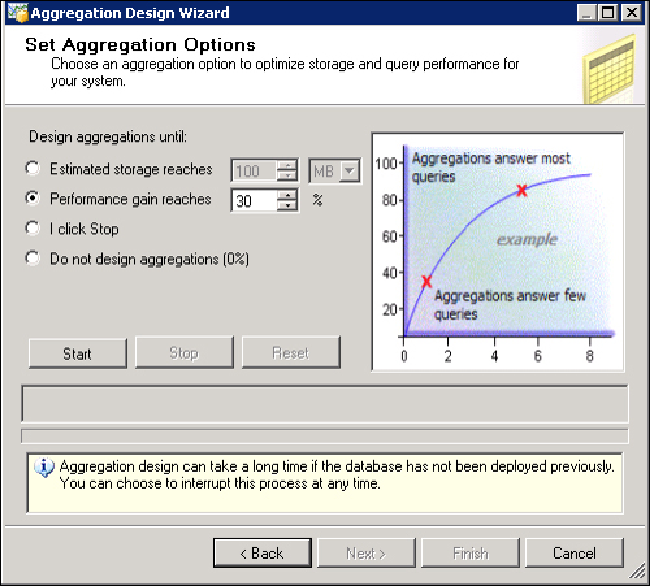
Search WWH ::

Custom Search