Database Reference
In-Depth Information
Building
budget
solutions
using
writeback
Many companies implement budgeting solutions using tools such as Excel. While this
can be very flexible and easy for users to use, they come with a big drawback—you
have a hard time comparing actual figures from your data warehouse with budget fig-
ures from the Excel solution. Analysis Services and Excel 2010 contains a solution to
this in the form of a function called
writeback
.
Write-back allows users to type in values in a client application and allows Analysis
Services to perform calculations and write the values back to a database. This is
something that can be used to implement budgeting solutions that can be used by
hundreds and even thousands of users.
To implement a write-back solution in Analysis Services, perform the following steps:
1. Open up the
Adventure Works DW2012.dsv
Data Source View file.
2. Right-click on the designer and choose
Add/Remove Tables
:
3. Add the
FactSalesQuota
table to your Data Source View.
4. Create a relationship between the following columns by dragging the column
from the
FactSalesQuota
table to the
DimDate
table.
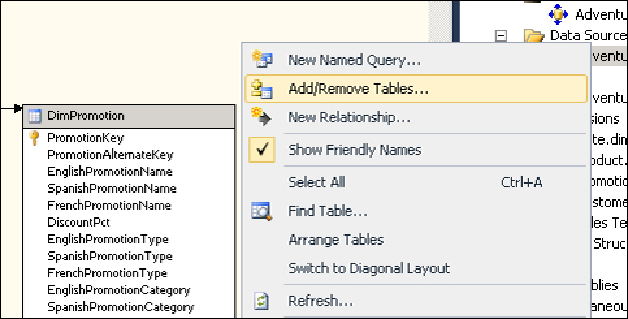
Search WWH ::

Custom Search