Database Reference
In-Depth Information
Extending
the
cube
with
custom
actions
AcommonrequirementwhenbuildingBIsolutionsisthatyoushouldbeabletoinvoke
an external command from within the analysis program. This is something that you
can do by using actions. You define the action as part of your cube; as an example,
you can invoke a web page or report from your action.
The most common action is a drillthrough action that allows the users to go from an
aggregated level in the cube directly down to the lowest level of the cube. To create
an action in your cube, perform the following steps:
1. Double-click on the
Adventure Works DW2012.cube
cube in the
Solution
Explorer
.
2. Click on the
Actions
tab in the designer and then click on the
New Drill-
through Action
button.
3. Name the action as
My Custom Drillthrough Action
.
4. Set the value of
Action Target
as
Fact Internet Sales
.
5. Then add the following drillthrough columns:
Dimension
Return Columns
Measures
Sales Amount
Order Date
Date
Product
Product, Product Subcategory, Product Category
6. Deploy and process the cube.



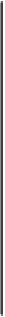


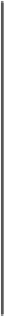

Search WWH ::

Custom Search