Database Reference
In-Depth Information
9. Click on the
Add Cube Dimension
button.
10. Add the
Geography
dimension and click on
OK
.
11. As you can see, no automatic relationship is created between the
Geo-
graphy
dimension and the measure groups. Click on the
Define Relation-
ship
button in the
Fact Reseller Sales
column on the
Geography
dimen-
sion.
12. Select
Referenced
as the relationship type.
13. Select
Reseller
as the intermediate dimension.
14. Specify
Geography Key
as the value for
Reference dimension
.
15. Set
Geography Key
asthevalueof
Intermediate dimension
andthenclick
on
OK
.
16. Deploy and process the cube.
Now you can analyze the reseller sales to see how it is divided across geographies
even though there are no such attributes on each fact row.
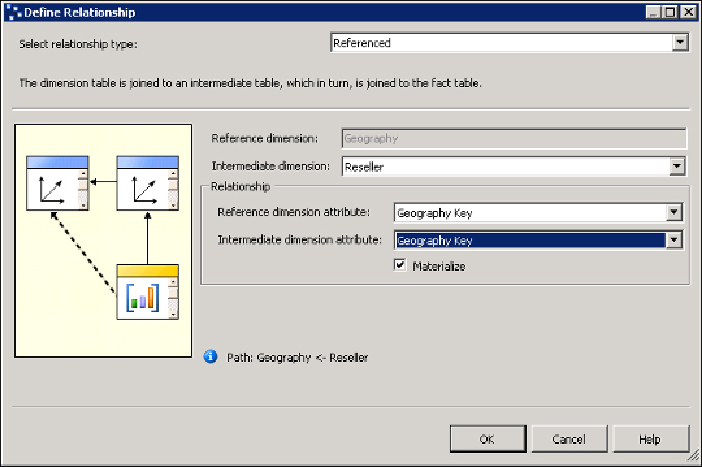
Search WWH ::

Custom Search