Database Reference
In-Depth Information
7. Add your new
Sales plus 10 pct
measure to your PivotTable.
Note
When you do this, you have to specify the formatting for your new calcu-
lated measure as within your PivotTable. The easiest way to do this is to
remove everything except the newly created measure from your PivotT-
able and then set the required formatting to the single cell. After this you
can add the other objects to the PivotTable.
Another way that you can create calculated columns within a PivotTable is to follow
the given steps:
1. Right-click on any value within a PivotTable and choose
Show Values As
.
2. Select how you want to display your value, in the example click on
% of
Grand Total
.
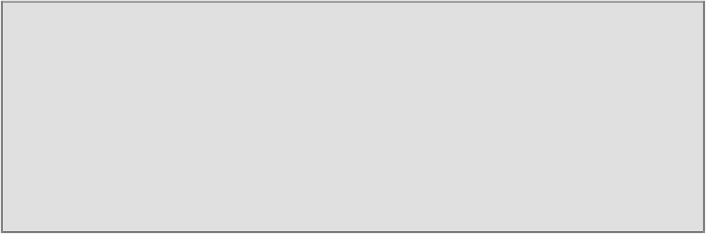
Search WWH ::

Custom Search