Database Reference
In-Depth Information
Advanced Excel features
In the latest versions of Excel you have some new advanced features that many ad-
vanced end users have been asking for. Among these is the functionality to create
named sets, calculated measures, and calculated members.
Named sets
To create a named set in Excel you follow the given steps:
1. Click somewhere in the PivotTable to activate the contextual menu in Excel
2013. Click on the
Analyze
tab.
2. Click on the
Fields, Items, & Sets
button, and choose
Create Set Based on
Row Items
.
3. In the
New Set
dialog, create a set with the name called
My New Set
con-
taining the
Bikes
and
Clothing
product categories. The screen should look
like this when you are finished.
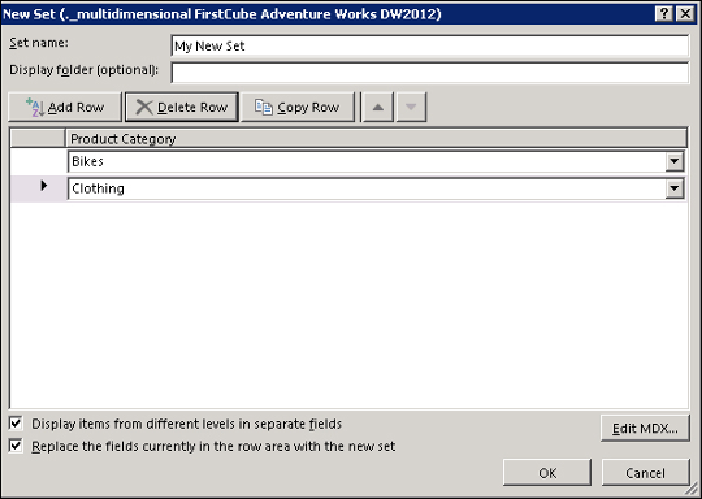
Search WWH ::

Custom Search