Database Reference
In-Depth Information
11. In the
Metadata Explorer
, click on the plus sign in front of the
Gender
at-
tribute, and then click on the
Members
node and drag the
F
member to the
query window.
12. Note the unique name in the query window, in this case, it is
[Cus-
tomer].[Gender].&[F]
.
13. Click on the
Product
dimension, navigate to the
Product Hierarchy
, and the
Product Category
. Drag in the
Bikes
member and drop it in the query win-
dow.
14. Note the unique name of the
Bikes
member:
[Product].[Product Hi-
erarchy].[Product Category].&[1]
.
The unique name is built up of the path to the object, in the case of the attribute, it is
built up of the
[Dimension].[Attribute]
path. A specific member is referenced
by the
[Dimension].[Attribute].&[Key]
path.
[Key]
in this case, is the key
value that exists down in the relational database. If you execute the following query
against the relational database:
select ProductCategoryKey,
EnglishProductCategoryName
from
AdventureWorksDW2012.dbo.DimProductCategory
In the relational database, the
ProductCategoryKey
is set to the following values:
ProductCategoryKey
EnglishProductCategoryName
1
Bikes
2
Components
3
Clothing







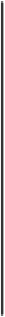
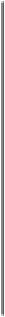
Search WWH ::

Custom Search