Database Reference
In-Depth Information
Chapter 4. Deploying
and
Processing
Cubes
Until now, you have mostly worked in the SQL Server Data Tools environment devel-
oping your cube. In order for clients to access the cube on the server, you need to
deploy and process your project. In this chapter, you will learn the following concepts
and how to apply them to your work:
• Deployment of cubes and other objects
• Processing of object
• Partitioning of cubes
• Storage modes
Deploying objects to Analysis Services
Everything that you have so far written and configured using the graphical interface
has generated code. This code is in the
Analysis Services Scripting Language
(
ASSL
) code that is part of the
XML for Analysis
(
XMLA
) language used by Analysis
Services and is right now stored as part of your project in SQL Server Data Tools.
Deployment is the process where these commands get sent to the Analysis Services
server, and where the objects you have configured get created.
Tip
For more information about XMLA and ASSL, refer to the following links:
If you want to view the code that is generated, you can always right-click on any
object in the
Solution Explorer
window and choose the
View Code
option.
A common way of doing deployment is through the
Deploy
menu that you find in the
Build
menu in SQL Server Data Tools window. This will send the deployment script to
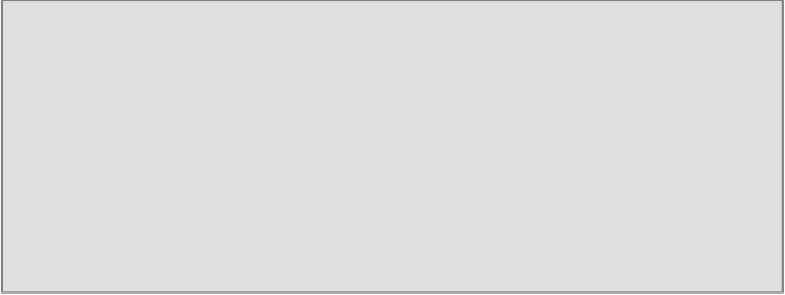
Search WWH ::

Custom Search