Graphics Programs Reference
In-Depth Information
lanes-forward or lanes-backward sides of the
road into zones and change the number of lanes
in each zone. This is handy for creating extra
lanes in specific areas. As with other modes that
involve zones, blue outlines show zone
boundaries, and blue cylindrical gizmos enable
the graphical editing of zone boundary
locations. In
Figure 2-22
you see the Road asset
card in Lanes Forward mode along with the
corresponding zone boundary and zone
boundary gizmo. The flyout control is available
in this mode for creating and removing zones.
Figure 2-22:
The Road asset card in Lanes
Forward mode with its corresponding functions
Exercise 2.5: Edit the Number of Lanes
In this exercise you will use lane zones to create
a deceleration lane leading up to a ramp that
provides access to the industrial park.
If you are continuing from the previous
exercise, you can skip to step 3. Otherwise, if
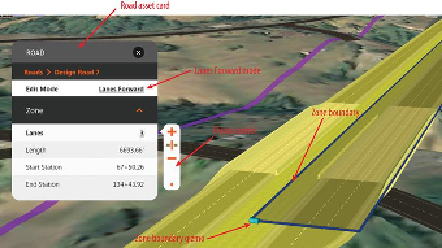
Search WWH ::

Custom Search