Graphics Programs Reference
In-Depth Information
2-16
. Click a point in the model to exit the
editing command.
After a pause, the road model will be
updated.
Figure 2-16:
Setting the curve and spiral
values
You can view the results of completing the
exercise successfully by choosing the
Ex_2_3_End proposal.
Working with Style Zones
In this section you'll be studying the use of the
Style edit mode. With this edit mode you have
your first introduction to zones. When you
activate this mode, a blue outline is shown in
the model to indicate which zone you are
modifying. You can choose a different zone by
simply clicking within it. Blue cylindrical
gizmos also appear and can be clicked and
dragged to graphically change the location of
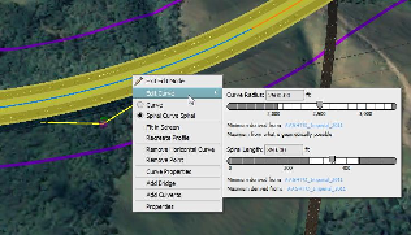
Search WWH ::

Custom Search