Graphics Programs Reference
In-Depth Information
PC/PT
Click and drag these gizmos to
change the length of the curve. These
gizmos are not available for the
spiral-curve-spiral curve type.
Radius
Click and drag this gizmo to
change the radius of the curve. This
gizmo is not available for the
spiral-curve-spiral curve type.
Vertical Editing Gizmos
These gizmos
are visible when you're viewing the model
from a 3D view.
PVI
Click and drag this gizmo to change
the elevation or station of a PVI. You
cannot change the alignment of the road,
only the location of the PVI along the
alignment.
When you click a PVI grip, a
cross-shaped graphic appears to show
you that you can edit vertically or along
the alignment. There are also light blue
cone-shaped gizmos that enable you to
move the PVI along the slope of the
incoming or outgoing tangent. PVIs at
the beginning or end of a road do not
provide light blue cone-shaped gizmos.
Figure 2-7
shows the cross-shaped
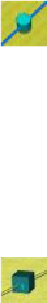
Search WWH ::

Custom Search