Graphics Programs Reference
In-Depth Information
Figure 2-3:
The red arrows indicate locations
where PVIs were created automatically.
Exercise 2.1: Create Design Roads
In this exercise you will create a portion of the
Bimsville Bypass highway using the Intelligent
Tools.
Go to the topic's web page at
www.sybex.com/
go/roadwayessentials
and download the files
for Chapter 2. Unzip the files to the correct
location on your hard drive according to the
instructions in the introduction.
1. If it is not already open, launch InfraWorks
360. If you have a model open, close it to
return to the InfraWorks Start Page.
2. On the start page, click Open, browse to
C:\InfraWorks Roadway
Essentials\Chapter 02\
, and select
Ch02 Bimsville Roads.sqlite
.
Click Open.
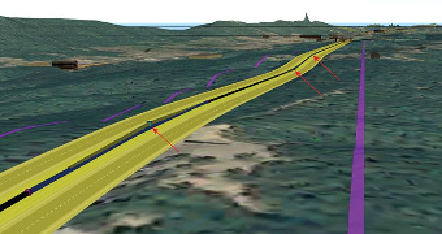
Search WWH ::

Custom Search