Graphics Programs Reference
In-Depth Information
Figure 1-10:
A selected road and its
associated asset card
6. With the road still selected, click Edit on the
Utility Bar.
7. Zoom out so that you can see the gizmos
associated with the curve to the northeast of
the bridge.
If you do not see the Geometry section,
select Geometry for Edit Mode.
If you are familiar with the sketched roads
created by basic InfraWorks, you should
notice right away that the gizmos are
different. Also notice that the asset card has
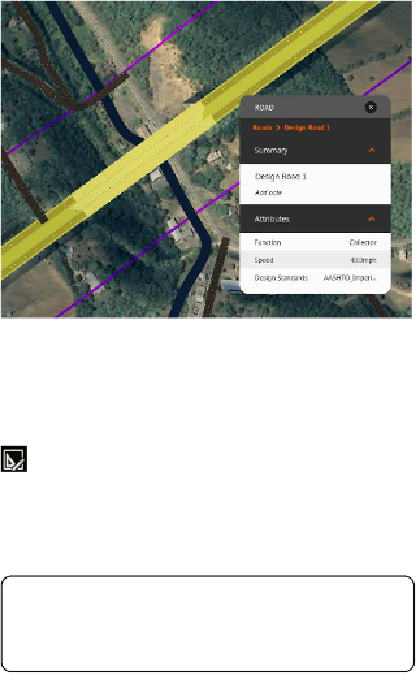
Search WWH ::

Custom Search