Graphics Programs Reference
In-Depth Information
Figure 1-8:
The Roadway Design Home icon
When you click the Roadway Design Home
icon, it expands to reveal a toolbar containing
three icons, as shown in
Figure 1-9
. I'll refer to
this as the Roadway Design toolbar and the
individual icons contained within it as the
Analysis, Design, and Review icons.
Figure 1-9:
The expanded view of the
Roadway Design toolbar
Each of the icons on this toolbar opens another
toolbar on the side of the InfraWorks window.
The following sections cover the toolbars and
the tools on them.
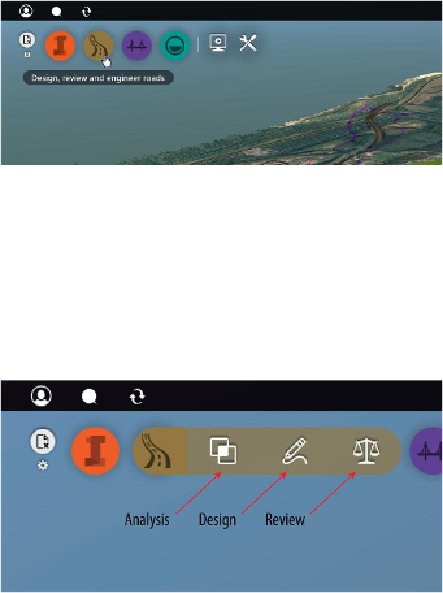
Search WWH ::

Custom Search