Graphics Programs Reference
In-Depth Information
Template File
Here you will choose the
template that is used for your main output
drawing file. The sheet files that are created
will xref this file.
Target File(s)
The export process will
create DWG files as well as a DST file for the
sheet set that will be generated. In this
section you will choose the location and
filename for each one. Also, you can choose
the coordinate system that will be applied to
the drawing files.
The Final Result
Once you have chosen all of your options in the
Create Civil 3D Drawings dialog, you can click
Generate and launch the process. The
processing time will vary depending on the
length of the road and the detail of your terrain
surface. Once the process is complete, you will
see a dialog that will allow you to view the
drawings in Civil 3D or open the folder where
they have all been stored (see
Figure 3-27
).
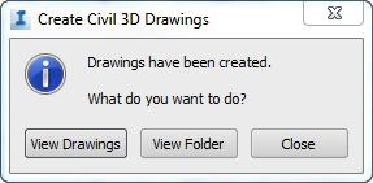
Search WWH ::

Custom Search