Graphics Programs Reference
In-Depth Information
12. Right-click the coverage and select Shape
Terrain. Click the blue arrow gizmo and type
745
(
227
) in the tooltip next to Elevation.
Press Enter.
This flattens out the embankment area
ideally removing the obstruction.
13. Click the intersection. On the Sight Distance
panel, for Traffic Control, select No Control.
Click Analyze.
This time, with the embankment flattened
because of the grading, the right sight
triangle is all clear, as indicated by the light
blue coloring (see
Figure 3-22
).
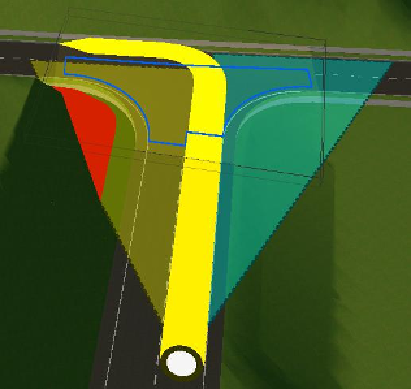
Search WWH ::

Custom Search