Graphics Programs Reference
In-Depth Information
Click the Roadway Design icon to expand
the Roadway Design toolbar.
6.
On the Roadway Design toolbar, click the
Analysis icon to open the Analysis toolbar
along the left side of the InfraWorks
window.
7.
On the Analysis toolbar, click Sight Distance
Analysis.
The Sight Distance panel will open.
8. Click the Bimsville Bypass road.
The functions on the Sight Distance panel
will activate. Notice that the only available
choice for Method is Stopping Sight
Distance. Passing Sight Distance is not
available because this road has multiple
lanes.
9. On the Sight Distance panel, do the
following:
• For Direction, select Backward.
• For Driving Side, verify that Right Side
Of The Road is selected.
• For Lane, select Lane - (2).
• Click Analyze.
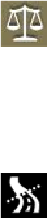
Search WWH ::

Custom Search