Graphics Programs Reference
In-Depth Information
4. Restore the bookmark named Bimsville
Bypass.
5.
Click the Roadway icon to expand the
Roadway toolbar.
6.
On the Roadway toolbar, click the Analysis
icon to display the Analysis toolbar along
the left side of the InfraWorks window.
7.
On the Analysis toolbar, click Profile
Optimization.
The Profile Optimization panel will open.
8. Click the Bimsville Bypass road.
When you select the road, the Road property
on the Profile Optimization panel will
automatically say Bimsville Bypass, and the
Optimize It button will activate.
9. Click Advanced Settings and then click
Profile Constraints.
10. Next to Anchored PVIs, click Profile View.
The section of road that you are viewing has
all of the PVIs removed, except for the first

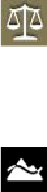
Search WWH ::

Custom Search