Graphics Programs Reference
In-Depth Information
You can click Profile View to open the
Profile View panel while you are
configuring Anchored PVIs. Also, if you
double-click a PVI in the list, the model
will zoom to that PVI, and it will be
highlighted in red in the Profile View
panel.
Quantities Options
In this section you
can add borrow pits and waste pits to your
design (see
Figure 3-3
). Each one is assigned
Station, Access Distance, and Capacity.
These locations will be considered in the
mass haul aspects of optimizing the profile.
Figure 3-3:
The Quantities Options section
of the Profile Optimization panel
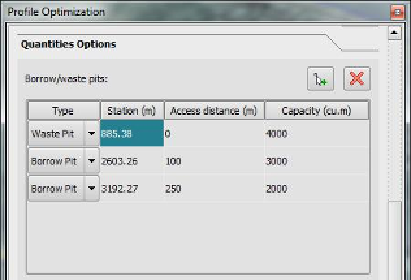
Search WWH ::

Custom Search