Information Technology Reference
In-Depth Information
Linux or Unix
The major Linux distributions have packages for installing R. Here are some
examples:
Distribution
Package name
Ubuntu or Debian
r-base
Red Hat or Fedora
R.i386
Suse
R-base
Use the system's package manager to download and install the package. Normally,
you will need the root password or
sudo
privileges; otherwise, ask a system ad-
ministrator to perform the installation.
Discussion
Installing R on Windows or OS X is straightforward because there are prebuilt binaries
for those platforms. You need only follow the preceding instructions. The CRAN Web
pages also contain links to installation-related resources, such as frequently asked
questions (FAQs) and tips for special situations (“How do I install R when using Win-
dows Vista?”) that you may find useful.
Theoretically, you can install R on Linux or Unix in one of two ways: by installing a
distribution package or by building it from scratch. In practice, installing a package is
the preferred route. The distribution packages greatly streamline both the initial in-
stallation and subsequent updates.
On Ubuntu or Debian, use
apt-get
to download and install R. Run under
sudo
to have
the necessary privileges:
$
sudo apt-get install r-base
On Red Hat or Fedora, use
yum
:
$
sudo yum install R.i386
Most platforms also have graphical package managers, which you might find more
convenient.
Beyond the base packages, I recommend installing the documentation packages, too.
On my Ubuntu machine, for example, I installed
r-base-html
(because I like browsing
the hyperlinked documentation) as well as
r-doc-html
, which installs the important R
manuals locally:
$
sudo apt-get install r-base-html r-doc-html
Some Linux repositories also include prebuilt copies of R packages available on CRAN.
I don't use them because I'd rather get my software directly from CRAN itself, which
usually has the freshest versions.