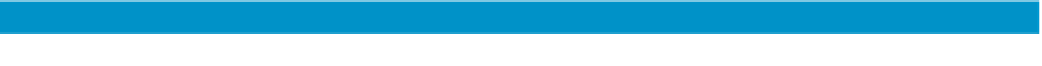Hardware Reference
In-Depth Information
Aspect ratio
The aspect ratio of a display is calculated simply by dividing the number
of columns by the number of rows. For example, a 1024
×
768 display has
an aspect ratio of 1024/768 = 1.33:1 and a 2560
×
1600 display has an as-
pect ratio of 2560/1600 = 1.6:1. Rather than using such fractional num-
bers, aspect ratios are usually converted to whole numbers by multiplying
both sides by an appropriate factor. For example, the 1.33:1 aspect ratio is
normally multiplied by 3 to give a stated aspect ratio of 4:3, and the 1.6:1
aspect ratio is normally multiplied by 10 to give a stated aspect ratio of
16:10. (Of course, it could also be stated as 8:5 with equal accuracy, but
apparently marketers like larger numbers.)
Until a few years ago, most computer displays used aspect ratios similar to
those of older television sets, typically 4:3 or 5:4. Such displays are often
referred to as “square,” even though they're really not. However, they are
nearly as tall as they are wide, in contrast to modern widescreen displays,
most of which are, like modern televisions, much wider than they are tall.
Although some people prefer “square” displays, the market is shifting
quickly to widescreen models. As of mid-2009, the number of widescreen
displays available outnumbered square displays by about two to one, and
as of mid-2010 that ratio had increased to about three to one. “Square”
displays are a dying breed.
Screen size
Screen size is simply the diagonal measurement of the screen. Current
desktop displays range from 17” to 30” diagonally. There are two schools
of thought about screen size. One argues that you should buy the largest,
highest-quality display that you can afford and have space for. The other
argues that two or more smaller displays are more useful than a single
larger display. If you choose the latter route, make sure that your video
adapter and drives support multiple displays.
All three of these characteristics are interrelated in real-world displays. Various
standards—official, unofficial, and semi-official—exist that tie these charac-
teristics together. Table 2-2 lists important desktop display standards in order
of increasing total display resolution.
Table 2-2.
Desktop display standards
Name
Display size and type
Resolution
AR
Megapixels
WXGA+
17” and 19” widescreen
1440
×
900
16:10
1.296
SXGA
17” and 19” square
1280
×
1024
5:4
1.310
“900P”
20” widescreen
1600
×
900
16:9
1.440
WSXGA+
22” widescreen
1680
×
1050
16:10
1.764
UXGA
20” and 21” square
1600
×
1200
4:3
1.920
1080P
21” through 27” widescreen
1920
×
1080
16:9
2.073
WUXGA
23” through 28” widescreen
1920
×
1200
16:10
2.304
WQXGA
30” widescreen
2560
×
1600
16:10
4.096