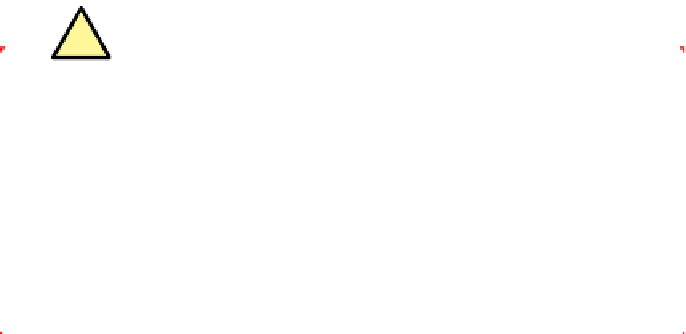Hardware Reference
In-Depth Information
BD-ROM drives
BD-ROM drives read Blu-ray discs and standard DVDs, but cannot write
discs. Because of higher component costs and licensing fees, BD-ROM
drives typically cost three to four times as much as DVD-ROM drives. The
least expensive models typically have 4X BD-ROM read speeds and 2 MB
caches, which suffices for watching or ripping movies. More expensive
models typically offer 8X, 10X, or 12X BD-ROM reads and 4 MB or larger
caches, but unless you need additional read speed there's little reason to
spend more money.
Burnout
If you write a lot of discs, expect to replace the burner frequently. Drives that are used
primarily or solely to read discs often last for years, even under fairly heavy use. Burn-
ing discs frequently is hard on DVD writers, which in our experience seldom last for
more than 1,000 to 1,500 burns. (We've never tested a Blu-ray writer to destruction
because we can't afford that many discs.)
Furthermore, although this sounds very odd and we have no explanation for the
phenomenon, burners seem to age even sitting unused on the shelf. Several times,
we've installed a new burner that had been sitting unused in the box for a year or
more, only to find that it died an early death.
Ron Morse Comments
Cheap capacitors degrade when not
charged.
Finally, a word about interfaces. Every type of optical drive is available in exter-
nal form. All external optical drives provide a USB 2.0 interface, and some also
provide an IEEE 1394 (FireWire) and/or eSATA interface. Internal optical drives
are available in old-style ATAPI and SATA interfaces, with the exception of Blu-
ray drives, which are nearly all SATA.
Ordinarily, this isn't an issue. ATAPI is obsolescent going on obsolete, so it's
usually a no-brainer to choose a SATA optical drive. The one exception is if
you're building a system around a tiny motherboard that has a limited number
of SATA interfaces and an ATA interface that would otherwise go unused. In
that case, you may need all of the SATA ports for hard drives, so you may have
no choice but to install an ATAPI optical drive. If you do that, make sure to use
a UDMA ATA cable rather than a standard cable.
Recommendedopticaldrivebrands
Years ago, we recommended Plextor optical drives. They were built like tanks
and (given high-quality blanks) produced perfect burns every time. As an ex-
periment, we once burned through an entire spindle of 100 DVD+R discs, one
after the other, and scanned the resulting discs. The first disc we burned was
nearly perfect, as we expected. But the hundredth disc—written when the
Plextor drive had been burning discs continuously for hours—was also nearly
perfect, which we didn't expect.
No other drive we torture-tested this way came even close to the Plextor. Most
started producing bad discs after they'd burned only a few discs at this 100%
duty cycle. More than a few simply died partway into the spindle.