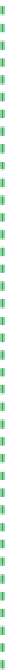Hardware Reference
In-Depth Information
Cell type
Two types of flash memory are used in SSDs.
Single-level cell
(SLC) mem-
ory is faster and can sustain many more write cycles than
multi-level cell
(MLC) memory, but it also costs much more. SLC memory is widely used
in enterprise-class SSDs, some of which can store 1 TB or more and cost
as much as a good used car. A few premium consumer-grade SSDs also
use SLC memory. They are generally of very low capacity, and cost about
four times as much per GB as drives of comparable capacity that use MLC
memory. For most people, the additional speed of an SLC drive will be
much less important than the higher price. A good MLC drive is so much
faster than any hard drive that the faster-still SLC drive will seem a minor
improvement.
Ron Morse Comments
SSDs are available from an astonish-
ing number of vendors. Once you've
identified the device you want, a little
careful shopping can save you a pile.
When checking the prices of SSDs,
however, be sure you're compar-
ing the same model. A retailer may
advertise, for example, a “Kingston
SSD,” but without checking you
won't know if it's offering the better-
performing “V+” model at an attrac-
tive price or one of the mainstream
“V” models at a higher price than
you would pay for the same device
elsewhere.
Memory speed
There are large differences in speed between the least expensive and
most expensive MLC SSDs, because fast flash memory chips cost more
than slow ones. The least expensive SSDs use very slow flash memory
chips, and may have read and write data transfer rates that are slower than
a standard desktop hard drive. A similar SSD that uses the fastest avail-
able flash memory chips may have data transfer rates two or three times
higher than the fastest hard drives.
RecommendedSSDbrands
SSDs have been available for years as niche products in the laptop/notebook
market, so as they become increasingly mainstream there's some history to
judge them by. It would be useless for us to recommend specific models, be-
cause that information would be out of date long before you saw it. We can,
however, recommend two vendors who have a history of producing SSDs that
have been very competitive on price, quality, and performance. The first, un-
surprisingly, is
Intel
(
http://www.intel.com
)
, which over the years has produced
a series of excellent SSDs. We have no doubt that whichever models Intel of-
fers when you're ready to buy your own SSD will be equally competitive. Our
second recommended manufacturer is
Crucial
(
http://www.crucial.com
)
, a
company that knows as much about memory as any other on the planet. We
suggest you start your search with what those two companies have to offer
and use them as standards to which to compare competing offerings.
The state of the art for SSDs is chang-
ing rapidly, and it is not uncommon
to find a manufacturer or vendor
slashing prices on its current offer-
ings in preparation for the arrival
of new models. A new-stock but
“discontinued” device can be an ex-
ceedingly good buy. If you shop large
e-tailers like NewEgg, Amazon.com,
and Frys.com, be sure to check the
“specials” on their websites before
going on to the main SSD section.
OpticalDrive
With the exception of Blu-ray drives, optical drives are a mature product cat-
egory and have become commoditized. Hobbyists continue to debate their
finer points, but the truth is that one $20 DVD-ROM drive or $30 DVD writer is
much like any other.
Every system needs at least one optical drive, if only for loading software, but
for most desktop systems the only decisions you need to make are whether
you need Blu-ray support and whether to buy a read-only drive or a writer
(burner). For some small systems, the physical dimensions of the drive may