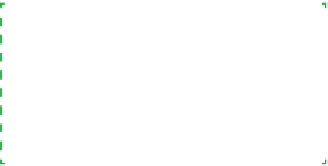Hardware Reference
In-Depth Information
Recommendedmotherboardbrands
For systems with Intel processors, we recommend
Intel
(
http://www.intel.com
),
GIGABYTE
(
http://www.gigabyte-usa.com
)
, and
ASUS
(
http://usa.asus.com
)
motherboards. For AMD processors, we prefer GIGABYTE and ASUS. All three
of these companies offer top-notch motherboards, in everything from basic
vanilla units to feature-laden, high-performance boards. Intel tends to be a
bit “stodgier” than the other two, emphasizing stability over performance and
features, but the differences are small in any case. (If it's any indication, most of
our own systems use Intel motherboards.)
If cost is a major consideration, we recommend
ASRock
(
http://www.asrock.
com
) motherboards. Originally spun off from ASUS in 2002 to compete with
low-end motherboard makers, ASRock has developed a reputation for inexpen-
sive motherboards with very good quality, stability, and feature sets. Recently,
ASRock has introduced higher-end motherboards as well.
Memory
The only real decisions are how much memory to install, what size and type of
modules to use, and what brand to buy. Consider the following factors when
choosing memory modules (DIMMs):
• For budget systems, install no less than 512 MB per core, and at least 1 GB
total. (For a single-core budget system, install 1 GB or more; for a dual-core
system, 1 GB or more; for a triple-core budget system, 1.5 GB or more; and
for a quad-core budget system, 2 GB or more.) For mainstream systems, in-
stall 2 GB or 4 GB, with a minimum of 512 MB/thread and 1 GB per core. For
performance systems, workstations, and multimedia/graphics systems, in-
stall 4 GB or more, with a minimum of 512 MB/thread and 1 GB per core.
If you're running a 64-bit operating system, increase these recommended
amounts by 50% to 100%.
• Memory manufacturers such as Crucial (
http://www.crucial.com
), Kingston
(
http://www.kingston.com
)
, Corsair (
http://www.corsairmemory.com
), and
Mushkin (
http://www.mushkin.com
)
provide online memory
configurators
that allow you to enter the brand and model of your motherboard and
return a list of compatible memory modules. Before you buy memory, use
these configurators to make sure the memory you order is compatible
with your particular motherboard.
• For motherboards that use 240-pin DDR2 memory, buy DDR2 memory
modules of at least the speed required by your motherboard/processor
combination. DDR2 memory is available in PC2 3200, PC2 4200, PC2 5300,
PC2 6400, and PC2 8000 variants. Choose the fastest modules that do
not sell at a significant price premium over slower modules. Once again,
choose modules that support fast CAS latency timings only if they cost
little or no more than modules with standard timings.
DDR2 Versus DDR3
If your motherboard supports both
DDR2 and DDR3 memory modules,
install DDR3 for higher performance
and ease of future memory upgrades.
• For higher performance, install DIMMs in matched pairs or triplets to en-
able dual- or triple-channel memory operation.