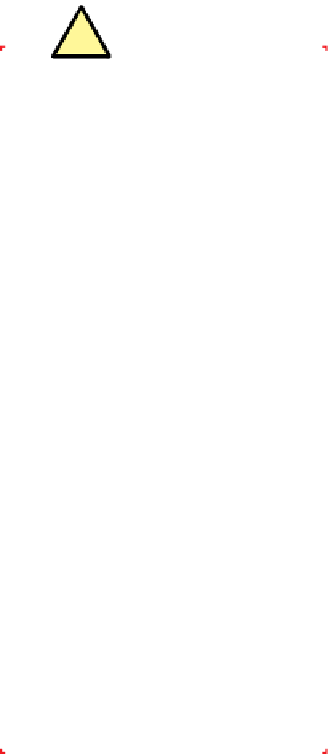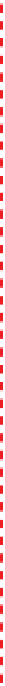Hardware Reference
In-Depth Information
AM3 are pin-compatible physically, although a processor designed
for one of those sockets will not necessarily operate in one of the
other sockets.
Socket AM2
dates from May 2006, when it replaced Sockets 754 and
939 for Sempron and Athlon processors. Socket AM2 is characterized
by its support for DDR2 memory, HyperTransport 2.0 operating at
1.0 GHz, and one power plane to drive both cores and the Integrated
Memory Controller (IMC).
Although Socket AM2 processors have been discontinued, Socket
AM2 motherboards are physically and electrically compatible with
current Socket AM2+ and AM3 processors. Note, however, that us-
ing a later processor in an AM2 motherboard requires a BIOS update
that may or may not be available from the manufacturer, and the old
motherboard will not be able to take advantage of additional features
supported by the newer processor. Although Socket AM2 mother-
boards may be available new for some time to come, don't buy one.
Socket AM2+
is a transitional socket. The two major upgrades from
Socket AM2 are the addition of HyperTransport 3.0 operating at 2.6
GHz and split power planes, one of which powers the CPU cores and
the other the IMC. Socket AM2+ motherboards can use AM2, AM2+,
or AM3 processors, assuming that a suitable BIOS is available, and are
often promoted as “Socket AM3-Ready,” although they are limited to
using DDR2 memory. Socket AM2+ motherboards are widely avail-
able and likely to remain so for some time to come.
Catch 22!
Motherboards sold at retail may not
have the most recent BIOS version.
This is not usually a problem, be-
cause you can download and install
the most recent BIOS update once
you have your new system up and
running.
Socket AM3
is AMD's current mainstream socket. Socket AM3 differs
from AM2+ in that it supports processors that use either DDR2 or
DDR3 memory.
If you intend to build an AMD-based system, buy a Socket AM2+ or
(preferably) a Socket AM3 motherboard.
It becomes a major problem, though,
if the processor you buy for that
motherboard is not supported by
the older BIOS. Your system won't
boot because the old BIOS doesn't
recognize the processor, and you
can't update the BIOS to recognize
the processor because your system
won't boot. Arrrrrghhhh!
You might think you could avoid this
problem by checking the motherboard
web page for a detailed list of sup-
ported processors. The problem with
this is that the product page almost
always lists supported processors
for a motherboard with the latest
BIOS update installed. The best way
to avoid this problem is to buy your
motherboard from a high-volume
dealer so that you'll get fresh stock.
Supported CPU types
Just because a CPU physically fits the socket on a motherboard doesn't
mean that CPU is compatible with that motherboard. Two issues affect
compatibility:
VRM support
Voltage Regulator Modules (VRMs) on a motherboard supply power
to the processor. VRMs are rated to deliver specific maximum current.
If a particular processor draws more current than the VRMs can pro-
vide, that processor cannot be used on that motherboard.
BIOS compatibility
Even if a particular motherboard is compatible in every respect with
a particular processor, that processor cannot be used in that moth-
erboard if the BIOS does not support that specific processor model.
Even an apparently trivial difference between a supported processor
and a new model may be enough to make that new model unusable
without a BIOS update.