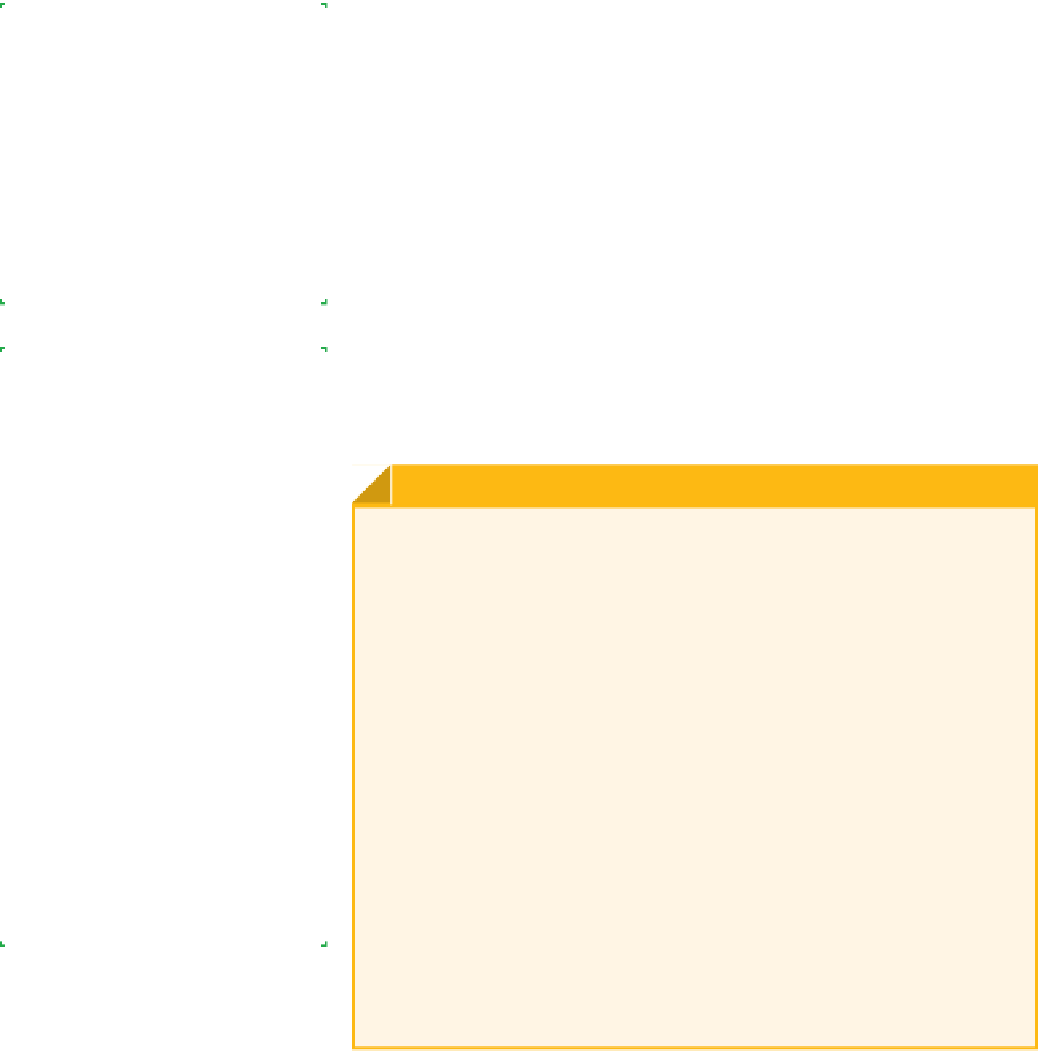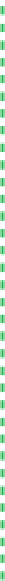Hardware Reference
In-Depth Information
Start small for the first boot
The moment of greatest danger comes when you power up the PC for
the first time. If the system fails catastrophically—which sometimes hap-
pens no matter how careful you are—don't smoke more than you have to.
For example, the SOHO Server project system we built for this topic uses
four hard drives and two memory modules. When we built that system,
we installed only one drive and one memory module initially. That way,
if something shorted out when we first applied power, we'd destroy only
one drive and memory module rather than all of them. For that reason,
we suggest starting with a minimum configuration—motherboard, pro-
cessor, one memory stick, video, and one hard drive. Once you're satis-
fied that all is well, you can add your optical and other drives, additional
memory, expansion cards, and so on.
This Probably Won't Happen
to You
Don't let this warning put you off
building a PC. If you choose good
components, assemble them care-
fully, and double-check every-
thing before you apply power, the
probability of catastrophic failure
is probably about the same as the
probability you'll be hit by lightning
or win the lottery.
Leave the cover off until you're sure everything works
Experts build and test the PC completely before putting the lid back on
and connecting the external cables. Novices build the PC, reassemble the
case, reconnect all the cables, and
then
test it.
Cover Up
The corollary to this rule is that you
should always put the cover back
on the case once the upgrade is
complete and tested. Some believe
that leaving the cover off improves
cooling. Wrong. Cases do not depend
on convection cooling, which is the
only kind you get with the cover off.
Cases are designed to direct cooling
air across the major heat-generating
components, processors and drives,
but this engineering is useless if
you run the PC uncovered. Replace
the cover to avoid overheating
components.
gooD aDvIcE For FIrsT-TImE sysTEm BUIlDErs
Ron Morse, one of our technical reviewers, has been building PCs for 20 years.
He makes the following suggestions for first-time system builders:
• Try to arrange a couple of hours when you can reasonably expect to be
free of interruptions to build your first PC. It's a sequential process and you
need to keep track of what you have (and haven't) done.
• Building while this week's NASCAR crashfest or the home team's latest
losing effort plays on the TV isn't a good idea, either. While there's nothing
difficult about building a PC, it does take a certain level of concentration.
I like to play music, but not Mahler or the Squirrel Nut Zippers, both of
whom cause me to think too much about the music instead of what I'm
supposed to be doing.
• Most pro shops don't allow food or drink in the assembly area. It's a good
rule for the home builder, too. In addition to the obvious concerns about
spills and crumbs, condensation from the outside of a cold drink container
can drip unnoticed into a sensitive area and residue from “finger food” can
cause all sorts of problems by contaminating contacts or making small
parts hard(er) to grasp and place.
Pace yourself. Building a PC is amazingly simple…after it's finished. Getting
there takes concentration and some physical dexterity. Plan to take short breaks
at logical points during the build, then take them.
Another good reason to replace
the cover is that running a system
without the cover releases copious
amounts of RF to the surrounding
environment. An uncovered system
can interfere with radios, displays,
televisions, and other electronic
components over a wide radius.