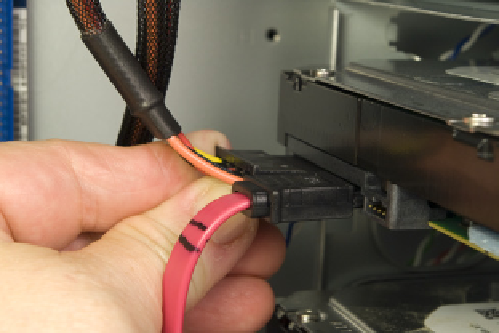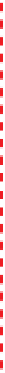Hardware Reference
In-Depth Information
shown in Figure 8-41. If you installed one or two 92 mm supplemental fans to
cool the hard drive cage and didn't connect power to them at the time, con-
nect them now as well.
The next step is to connect power to the hard drives. It pays to do a little bit of
planning here, both to make sure you can dress all the cables neatly after you
finish assembling the system and to make sure your SATA power cables can
reach all of your SATA devices. If you're using only hard drives in your server,
and if they're all located in the lower 3.5” hard drive cage, you won't have any
problem. If you're installing SATA devices in the top (5.25”) drive bays, getting
power to all the SATA devices may be a stretch, literally.
To connect a SATA power cable to a drive, first ensure that the L-shaped key
on the power cable and the corresponding key on the drive connector are
oriented properly. Then slide the SATA power cable connector onto the drive
power connector and press until it seats, as shown in Figure 8-42.
Fried Drives
Large hard drives aren't cheap. Although we connected the data and power cables
to all three of the 2 TB drives in the sequence we describe here, we did that only to
preroute the cables, to make it easier to dress them.
Before we powered up the system for the first time (the “smoke test”), we discon-
nected the power and data cables from all three of the 2 TB drives and temporarily
connected an old 160 GB SATA drive. That way, if the power supply or motherboard
turned out to be catastrophically defective, we'd fry only the old, small hard drive.
Once we were satisfied that the system worked normally, we shut it down and recon-
nected the three real system hard drives.
In all of the systems we've built over the last 20 years, we've had only one catastroph-
ic smoke test. That was enough to teach us caution. If you don't have an expendable
spare hard drive, you can do the first boot with no drives connected or connect just
an optical drive.
Figure 8-41.
Connect the case fan to a FAN ONLY power connector
Figure 8-42.
Connect a SATA power cable to each of the hard
drives