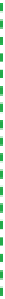Hardware Reference
In-Depth Information
OpticalDrive
None
Our home server runs headless, so it doesn't really need an optical drive, ex-
cept for installing the operating system. The ASRock motherboard has four
SATA ports, three of which are devoted to hard drives, leaving one available
for a SATA optical drive (or adding another hard drive later). The motherboard
also provides one ATA/133 port, so we
could
install an ATAPI optical drive on
the ATA port, but that drive would simply sit there collecting dust for months
on end. It would also occupy a drive bay that we might need later for an ad-
ditional hard drive.
Brian Bilbrey Comments
I'd go with this latter suggestion as a
primary solution—it's good to have
a USB drive around anyway, and if
you are going to have a spare optical
drive, it may as well be trivially inter-
machine portable.
The usual reason for installing an optical drive on a server—making backups—
doesn't apply to this system, either. It will be backed up across the network.
Our home server will sit in Robert's office in the far back corner under Robert's
desk (a 3' solid-core door mounted to the wall studs). This will be very much an
out-of-sight-out-of mind system. In fact, Robert put entries in his calendar so
he wouldn't forget to vacuum out the dust bunnies every few months.
ATAPI Versus SATA Optical Drives
If you plan to install an optical drive
permanently, you may want to
choose an ATAPI DVD burner rather
than a SATA model. Doing so allows
you to allocate all of your SATA ports
to hard drives, current or future. (And
buy a spare ATAPI optical drive now;
they are becoming increasingly hard
to find.)
Of course, your situation may be different. If you need a DVD writer in your
server, install one of the ASUS, LiteOn, or Samsung models mentioned in one
of the other system chapters. If you intend to use Blu-ray BD-R/RE for backup,
install the Pioneer Blu-ray writer. Of course, if you intend to install several hard
drives in your server and also intend to leave an optical drive installed perma-
nently, you may need to use a different motherboard that provides additional
ATA and/or SATA ports.
We elected to conserve both ports and bays by connecting an optical drive
only long enough to install the operating system. As it happened, we had an
old ATAPI DVD available, so we connected it temporarily to the ATA port on the
motherboard. We could also have connected a SATA optical drive temporarily,
or even used one of our USB external optical drives.
There is no drawback to installing
an ATAPI optical drive. They cost the
same as SATA models and have the
same performance and reliability.
Keyboard,Mouse,andDisplay
Because this home server runs Linux, we need a keyboard, mouse, and display
only for initial installation and configuration. Once the server is running, we
can manage it remotely from one of our desktop systems.
Windows Versus Linux
Yes, we know about Windows Re-
mote Desktop, but it's not the same.
Remote Desktop provides limited
remote management functions,
but some management tasks must
still be done from a monitor and
keyboard physically connected to the
server. Linux remote management
tools allow us to do almost anything
remotely that doesn't require chang-
ing hardware.
UPS
Falcon Electric SG or SSG Series On-Line UPS
(
http://www.falconups.com
)
Running a server without a UPS is foolish. Even a momentary power glitch can
corrupt open databases, trash open documents, and crash server-based apps,
wiping out the work of everyone connected to the server. A UPS may literally
pay for itself the first time the power fails.
We used and recommended APC UPSs for many years. Then, after we experi-
enced several premature failures of APC units and received numerous mes-
sages from readers about their increasingly frequent problems with APC units,
we decided to look elsewhere. On the advice of our friend and colleague Jerry