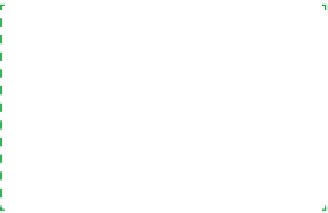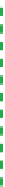Hardware Reference
In-Depth Information
Capacity
Our target for capacity was 6 TB (6,000 GB). The largest hard drives avail-
able when we built this system held 2 TB, so using three of those hits our
target while leaving five free drive bays for later expansion.
Brian Bilbrey Comments
I buy the ES (or whatever they're
calling the Enterprise-grade) drives,
generally at a 50% premium over the
equivalent-sized consumer spindle. I
figure the sleep I gain from improved
drive reliability is worth every penny.
We considered using 1.5 TB drives, which when we built this system had
the lowest price per unit storage—about $0.07/GB versus about $0.10/
GB for the 2 TB models—but we decided that we'd rather pay slightly
more per gigabyte than use an extra drive bay. Installing four 1.5 TB drives
would also have maxed out our motherboard's four SATA connectors, so
we'd need to use an ATAPI optical drive. If (when) we wanted to add a hard
drive, we'd need to buy and install a SATA expansion card.
Performance
High-capacity SATA hard drives are available in 7,200 RPM mainstream
models and 5,400 or 5,900 RPM economy models. We seriously consid-
ered using the slower drives, which would have reduced drive costs sig-
nificantly. For example, when we built this system, 2 TB 5,900 RPM drives
were selling for literally half the price of 7,200 RPM models. As tempting
as it was to cut our drive costs by half, we decided that the performance
penalty was too high a price to pay, particularly since we intend to use this
server for years to come.
Reliability
There are different kinds of reliability. First, of course, is the inherent reli-
ability of the hardware itself. Seagate Barracuda SATA drives are extremely
reliable, as any data recovery firm knows. We have had fewer failures with
Seagate drives than with any other brand, and many of our readers report
similar experiences. A clean, well-ventilated system with reliable power
protection contributes further to drive reliability. And, although we could
nearly eliminate the small risk of data loss caused by a drive failure by
configuring our four drives in a RAID 5, that would cost us a quarter of our
available storage.
Which brings up the final type of reliability: procedural reliability. Our pro-
cedures replicate our data, both manually and automatically, to multiple
systems on our network. For example, our audio/video data will reside
both on this server and on our media center system, Barbara's scans of
family photographs will reside both on this server and on her main sys-
tem, and our raw camcorder video will reside both on this server and on
Robert's main system.
A failed hard drive on the server might cost us at most a few minutes'
work, depending on which drive failed. Chances are that a drive failure
will lose us no work at all, and all we'll have to do is replace the failed drive
and restore the data to it from a backup. We can live with that.
Obviously, the best storage configuration for your needs may differ signifi-
cantly from our configuration. Not everyone needs a 6 TB server, and many
people will happily accept the slower performance of 5,400 RPM or 5,900 RPM
drives in exchange for cutting their drive costs significantly.