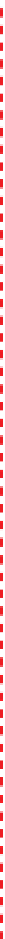Hardware Reference
In-Depth Information
In stock form, the Atlas 550 has very good cooling. In addition to the power
supply fan, a three-speed 120 mm rear fan is standard. There are also three
open fan positions, for one 80 mm fan on the side panel and two front 92
mm fans to cool the hard drives. Frankly, we're not sure why Antec didn't just
include those two 92 mm fans as a standard feature.
The Atlas 550 is a reasonably quiet case, particularly if you run the case fans at
less than full speed. The TruPower power supply is nearly inaudible, particu-
larly running lightly loaded. Appearance is obviously a matter of taste, but we
think the Atlas 550 is a very attractive case. We wouldn't hesitate to use it in our
den, library, or living room, let alone our offices.
You Want a Cable with
That Drive?
Most retail-boxed motherboards and
retail-boxed hard drives come with
drive cables, but if you plan to install
multiple drives it's worth checking
the detailed motherboard and drive
specifications to see what's included
in the box. The ASRock K10N78M Pro,
for example, includes only one stan-
dard ATA/IDE cable and one SATA
cable. We ordered OEM (bare) hard
drives, so no cables were included
with the drives. We have spare SATA
cables all over the place, so it wasn't
an issue for us, but it may be for you.
When you order your components,
order extra cables if there aren't
enough included with the mother-
board and drives.
Another problem you may encounter,
particularly with μATX and Mini-ITX
motherboards, is that the cables
supplied with the motherboard may
not be long enough for some larger
cases. Very few motherboard makers
specify their products to that level of
detail, so about the best you can do is
hope, unless you want to order some
long cables just to be sure.
If you do find yourself needing to buy
longer cables, don't visit the local big-
box stores. They may carry the cables
you need, but the price will probably
be outrageous. Instead, look for a
local system builder, who probably
has hundreds of the things in a back
room and will probably be willing to
sell you a couple cheap.
MotherboardandProcessor
ASRock K10N78M Pro
(
http://www.asrock.com
)
AMD Athlon II X2 240
(
http://www.amd.com
)
Most home servers spend most of their time reading, writing, transmitting,
and receiving files, none of which places much burden on a processor. Other
than stability and reliability, the only requirements for the motherboard are
that it supports at least a couple of gigabytes of memory, provides ports for
connecting at least the three SATA hard drives we plan to install initially, and
provides at least one fast, reliable Ethernet port. Of course, even a mother-
board that lacks those ports can be expanded by adding PCI or PCI Express
adapter cards to increase the port count.
In fact, we seriously considered using an inexpensive Intel Atom motherboard/
processor combo for our home server. We decided not to, but only because
Atom motherboards are short of both ports and expansion slots. Instead, we
decided to use the same processor and motherboard we used in the budget
system. (Why reinvent the wheel?) That boosted our cost for the motherboard
and processor from $80 or so for the Intel Atom motherboard/processor to
$120 or so for the budget motherboard/processor, less the cost of the $15 ex-
pansion card we'd have had to add to provide more SATA ports.
That $25 or so extra was well worth spending. Rather than a tiny motherboard
with very limited expansion capabilities, we ended up with a μATX mother-
board with four SATA ports, a PCI Express x1 expansion slot, and two PCI ex-
pansion slots. We also ended up with a processor that's several times faster
than the Atom, giving us some headroom if we later decide to add other func-
tions to the server.
We used the ASRock motherboard and Athlon II X2 processor because we'd
used them to build (and torture-test) the budget system and knew they were
both inexpensive and reliable. With the light burden a home server system
places on the processor and motherboard, just about any AMD or Intel budget
processor in any other ASRock, ASUS, GIGABYTE, or Intel motherboard would
have done as well.
In fact, if we hadn't needed to use all-new components for our server for the
purpose of this topic, we might well have recycled the processor and mother-
board from one of our existing systems. A two-year-old system that was built