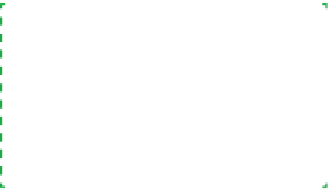Hardware Reference
In-Depth Information
Disk capacity/performance
A mainstream 7,200 RPM serial ATA (SATA) hard drive is the best choice for
nearly any system. Such drives are fast, inexpensive, and reliable. The best
models are also relatively quiet and produce little heat. When you design
your system, use one of these drives unless you have good reason to do
otherwise.
Brian Bilbrey Comments
Don't buy an ATA/IDE (now often
called Parallel ATA, or PATA) drive
except to replace a drive in an older
system that doesn't accept SATA
drives. PATA is a dying standard.
Avoid 5,400 RPM or 5,900 RPM drives, which cost less than 7,200 RPM
models but have noticeably poorer performance. The exception to that
rule is when performance doesn't matter. For example, you may need to
store huge amounts of data that is seldom accessed, in which case perfor-
mance may be less important than capacity and cost. Similarly, if you're
using the drive in an external chassis for doing overnight backups, you
probably don't care if the backup takes four hours to complete on a 5,400
RPM drive versus only three hours on a 7,200 RPM drive.
If you need very high disk performance, consider installing a
solid-state
drive
(SSD). An SSD replaces the spinning platters of a hard drive with flash
memory chips. Because memory chips are much more expensive than
disk platters, SSDs cost much more per unit capacity than hard drives.
SSDs are also much faster than hard drives, consume little power, produce
little heat, and are completely silent. Unless you don't need much storage
space, it's impractical to use SSD storage exclusively, but you can get the
best of both worlds by using a relatively small SSD to store your operat-
ing system, applications, and working data and install one or more hard
drives for cheap bulk storage.
See Chapter 2 for specific component recommendations.
BalancedDesign
Novice PC builders often ignore the important concept of balanced design.
Balanced design means allocating your component budget to avoid bottle-
necks. If you're designing a gaming PC, for example, it makes no sense to
spend $50 on the processor and $500 on the video card. The resulting system
is nonoptimal because the slow processor is a bottleneck that prevents the
expensive video adapter from performing to its full potential.
The main enemy of balanced design is the constant hype of manufacturer
advertising and enthusiast websites (which sometimes amount to the same
thing). It's easy to fixate on the latest “must-have” component, even though its
price may be much too high to justify. Many people just can't help themselves.
Despite their best intentions, they end up spending $500 for a premium LCD
display when a $200 model would have done just as well, or they buy a $400
video adapter when a $150 adapter would suffice. If your budget is unlimited,
fine. Go for the latest and best. But if you're building a system to a fixed bud-
get, every dollar you spend needlessly on one component is a dollar less you
have to spend somewhere else, where it might make more difference.
Balanced design does not necessarily mean giving equal priority to all system
components. For example, we have built servers in which the disk arrays and tape
backup drive cost more than $10,000 and the rest of the system components