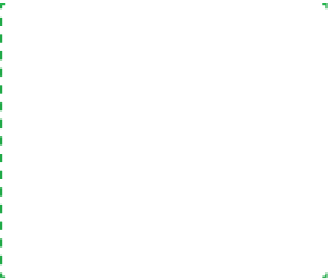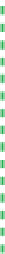Hardware Reference
In-Depth Information
to avoid impeding air flow. All other things being equal, a small PC will
cost more, run slower, produce more heat and noise, or be less reliable
than a standard-size PC (or possibly all of those).
For most purposes, the best choice is a standard mini- or mid-tower case.
A full-tower case is an excellent choice for a server, or for an office system
that sits on the floor next to your desk. Choose a microATX or other small
form factor case only if size is a high priority.
Brian Bilbrey Comments
Or possibly a jet engine. I have a
server-grade tower system at my
desk. It's reasonably quiet in opera-
tion, but when booting, before the
fan regulation kicks in, it does sound
a bit like a Boeing spooling up on
the ramp. People down the hall have
been known to come looking, “What
was that?!?”
Noise level
Noise isn't the problem it was a few years ago. Back then, the constant
demand for more performance had led to systems with 130W proces-
sors and 200W video cards. Better technology has shrunk the die sizes of
processors and video GPUs and greatly reduced their power consump-
tion. With that reduction in power consumption comes a reduction in the
amount of heat produced and the number and speed of the fans needed
to cool the system. Nowadays, most budget and mainstream systems are
reasonably quiet, although performance and extreme gaming systems
may still sound like leaf blowers.
Still, it's quite possible to build two systems with similar components and
have one system twice as loud as the other. Throughout this topic, when-
ever possible we choose the quietest available standard components.
Even the loudest system we built—the extreme system—is quiet enough
that most people will not find it intrusive, particularly if it's under a desk.
Expandability
Expandability is worth considering when you design a PC. For some sys-
tems, expandability is unimportant. You design the system for a particular
job, install the components you need to do that job, and never open the
case again except for routine cleaning and maintenance. For most general-
purpose systems, though, expandability is desirable. For example, if you
need more disk space, you might prefer to add a second hard drive rather
than replacing the original drive. You can't do that unless there's a vacant
drive bay. Similarly, integrated video might suffice at first, but you may
later decide that you need faster video. If the motherboard you used has
no PCI Express expansion slot available for a video card, you're out of luck.
The only option is to replace the motherboard.
Keep expandability in mind when you choose components, so you won't
paint yourself into any corners. Unless size constraints forbid it, choose a
case that leaves plenty of room for growth. Choose a power supply that
has sufficient reserve to support additional drives, memory, and perhaps
a faster processor. Choose a motherboard that provides sufficient expan-
sion slots and memory sockets to allow for possible future expansion.
Choose less flexible components only if you are certain that you will never
need to expand the system.