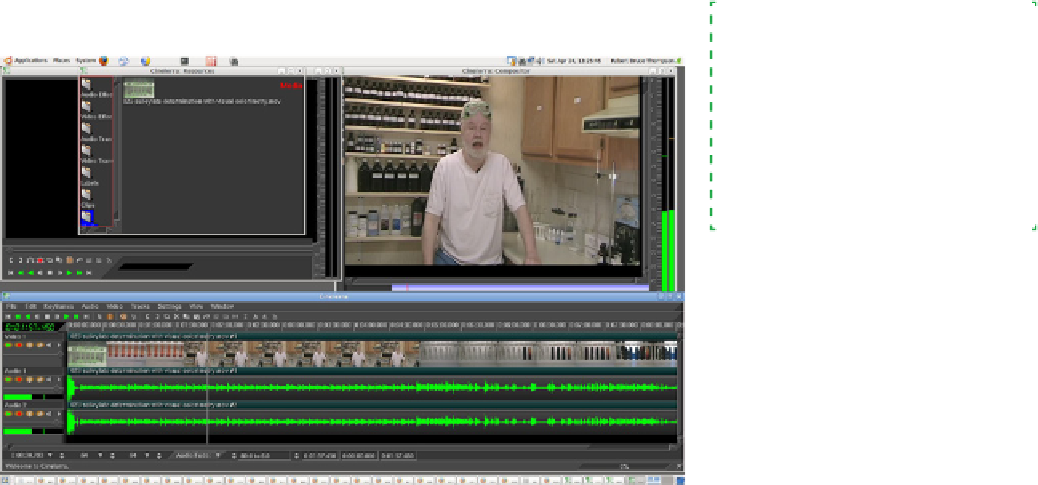Hardware Reference
In-Depth Information
1. Close Kino.
2. Open a terminal window (Applications
→
Accessories
→
Terminal).
3. At the prompt, type
cd
/dev
and press Enter.
4. At the prompt, type
sudo
chmod
777
raw1394
and press Enter (and type your
password if prompted).
5. Close the terminal window and restart Kino.
The
raw1394
library will be available until the system is rebooted. (Yes, this is
a kludge, and there's probably a better way to do it. If so, we don't know what
that is.)
CamcorderVideoEditing
Cinelerra
(
http://cvs.cinelerra.org
)
When we started shooting YouTube videos, we spent a long time checking out
various Linux video editors. Kino includes video editing functions, but they're
limited and crude. We looked at several other editors, all of which had one or
another fatal problem. Several friends and associates recommended we buy
a Mac. Fortunately, we borrowed one first and played around with iMovie. We
found that package so feature-poor that we considered it unusable, and the
commercial alternatives for OS X or Windows cost much more than we were
willing to pay.
Finally, we came across Cinelerra, shown in Figure 6-78. Cinelerra is a professional-
grade video-editing program that's similar in power and features to Adobe's Pre-
miere Pro or Apple's Final Cut Pro but on a basic level is about as easy to use as
Apple's iMovie. After playing around with Cinelerra for an hour or two, we were
able to do everything we could do with iMovie, and a lot more.
Easy Does It
Ubuntu recently added the video
editor PiTiVi as a standard pack-
age. It's considerably less power-
ful than Cinelerra, but it's also
easier to learn and may be all you
need. Look for PiTiVi under the
Applications
→
Sound & Video menu.
Figure 6-78.
Using Cinelerra to edit one of Robert's YouTube videos